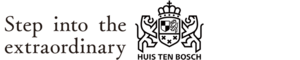HUIS TEN BOSCH Visitor guide
Ticket
WEB ticket purchase steps
- STEP.1
- date selection
- view images
Please select your arrival date from the calendar
- STEP.2
- ticket selection
- view images
Tickets available for purchase on the selected date will be displayed, so please select the desired ticket
- STEP.3
- Ticket details
- view images
The details of the ticket will be displayed, so please select and enter the necessary items and the number of tickets, and press the "Add to Cart" button.
- STEP.4
- cart
- view images
The contents of the cart will be displayed, so please check the contents and amount and press the "Proceed to checkout" button.
- STEP.5
- Login or register as a new member
- view images
If you are a first-time user, please register as a new member. If you are a registered member, please log in with your email address and password.
- STEP.6
- Select payment method
- view images
Payment method is credit card only. Enter your information and proceed to confirm your purchase
- STEP.7
- Confirm purchase details
- view images
Check the purchase details and precautions, and if there are no problems, press the "Confirm purchase" button.
- Purchase completed
- view images
A purchase completion screen will appear.
When using the ticket, just press the "Show ticket" button and display the QR code!